New Feature:
Calendar
We've noticed that our professors and TAs frequently use the Class Feed to schedule meetings and office hours.
Today, we introduce Calendar: a new way to schedule events on Campuswire and keep class meeting schedules organized.
You can access the Calendar feature on the left sidebar. With Calendar, you'll be able to schedule meetings, lectures and exams directly on Campuswire. All events scheduled on this calendar will be viewable by everyone in the class, but only instructors and TAs can create/edit events.
If you want to schedule an event that is meeting in a Live Room, you can type
#
and we'll suggest all the Live Rooms available. When anyone views the event, we'll link them directly to the Live Room for easy access. 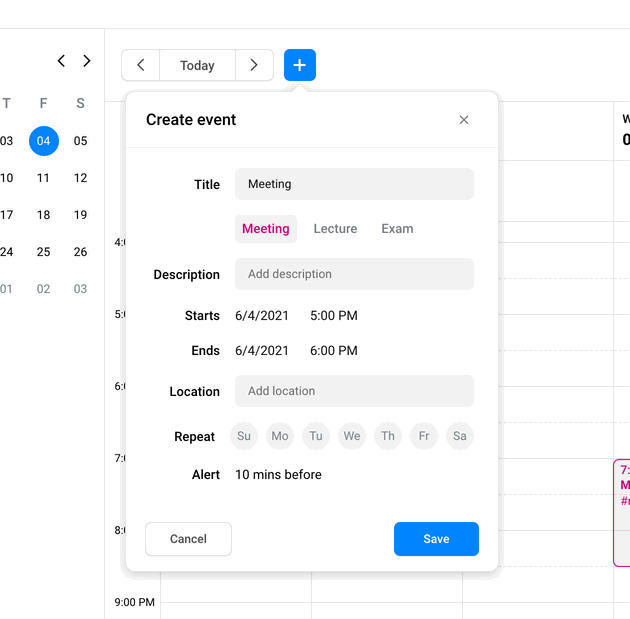
You can customize the alert for each Calendar event. Everyone in the class will be notified according to the alert time that is set. In the future, we'll add support for private calendars and calendar syncing.
Calendar can be disabled by navigating "Settings" -> "Feature Preferences."
__________________________________________________________________
If you have any feature suggestions or bugs to report, shoot us a message on
Campuswire or visit our
Roadmap.