New Feature: Universal Calendar
We have combined all individual calendar views by class into one universal calendar of all of your classes and events.
Calendar now lives in your left sidebar below
DMs
and above Search
. 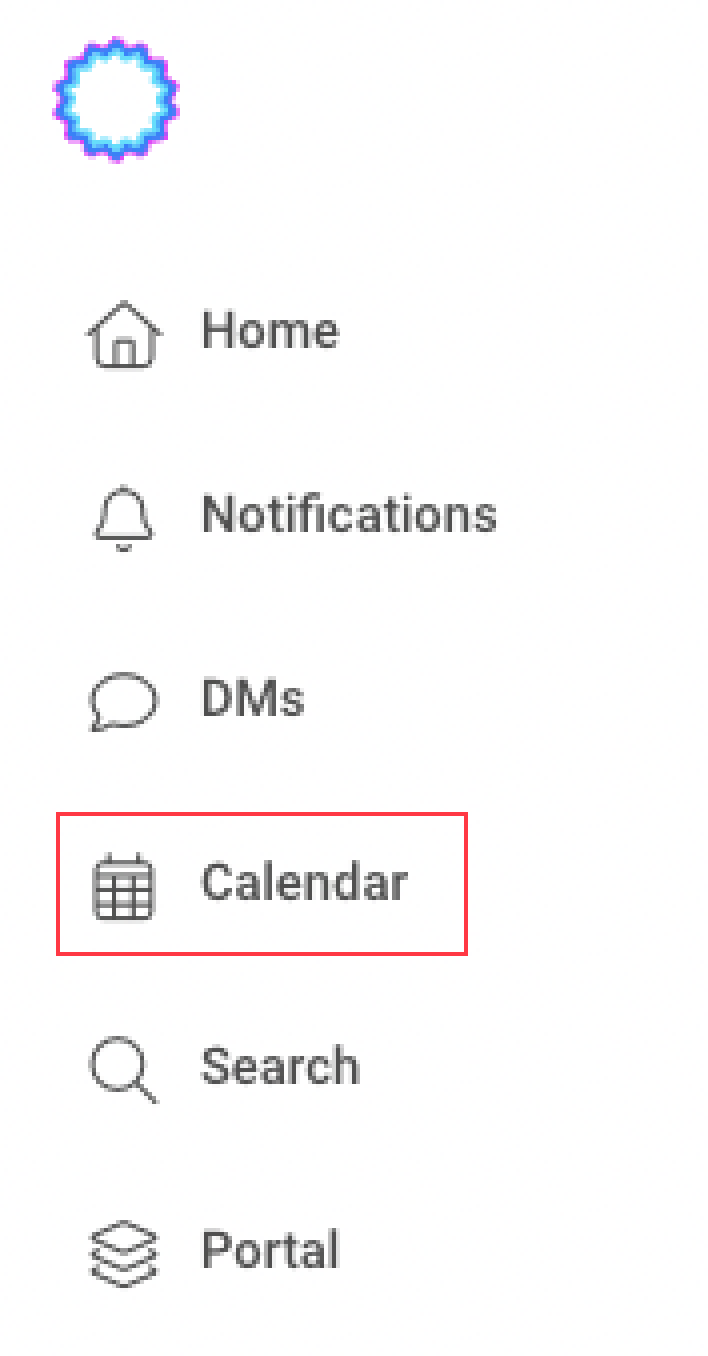
What's new?
Though familiar, we have made some improvements to the
Calendar
feature. These are the changes that make it Universal:- View events for all of your classes and groups by default:
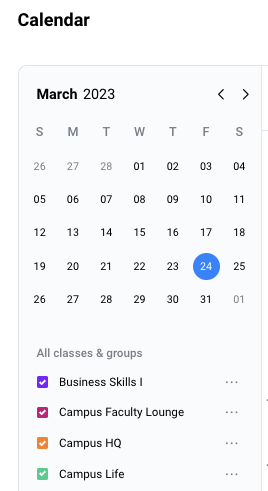
- Personalize the color of each class/group's events (for a colorful view in both light mode and dark mode):
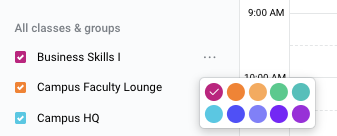
- Filter event type, and see each event type tagged in all of your events (distinguish lectures from exams):
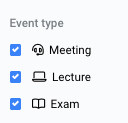
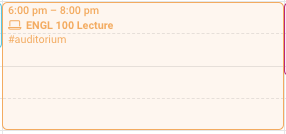
- You can hide/show your Calendartab by going toAccount settings>Preferences>Calendar.
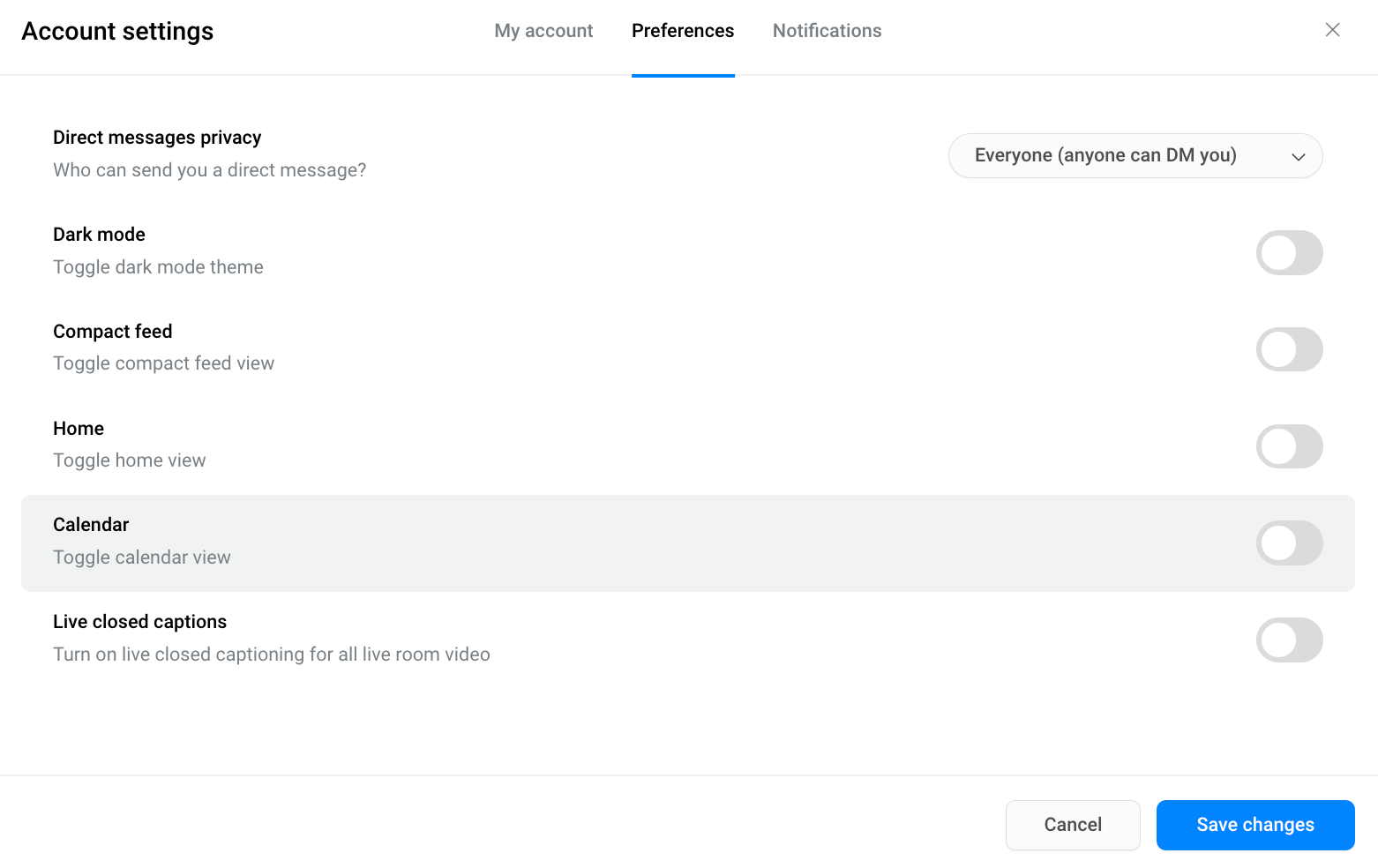
________________________________________________________________
New Feature: Live Room Closed Captioning
You can now toggle on/off a setting to show live closed captioning for all live room classes and meetings.
As anyone in the live room is speaking, you will be able to see a live transcription of what is being said, and by who.
Toggle on/off live CC:
- Open your user menu (by clicking on your name, on the bottom left of the page) and click Settings.
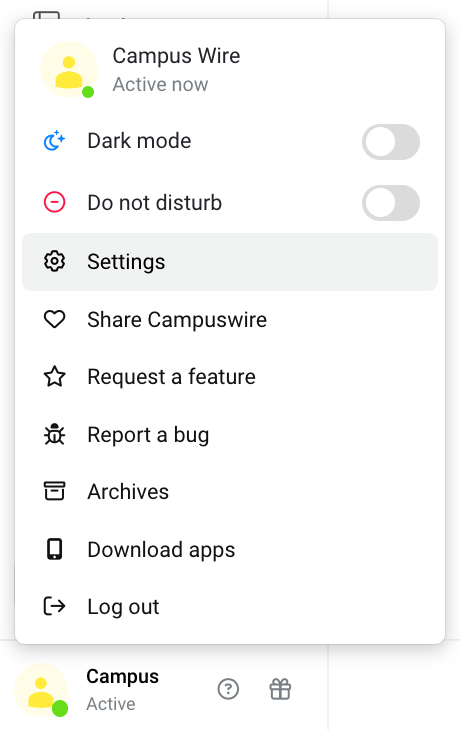
- Your Account settingsmodal should appear. Click thePreferencestab at the top (to the right of theMy accounttab).
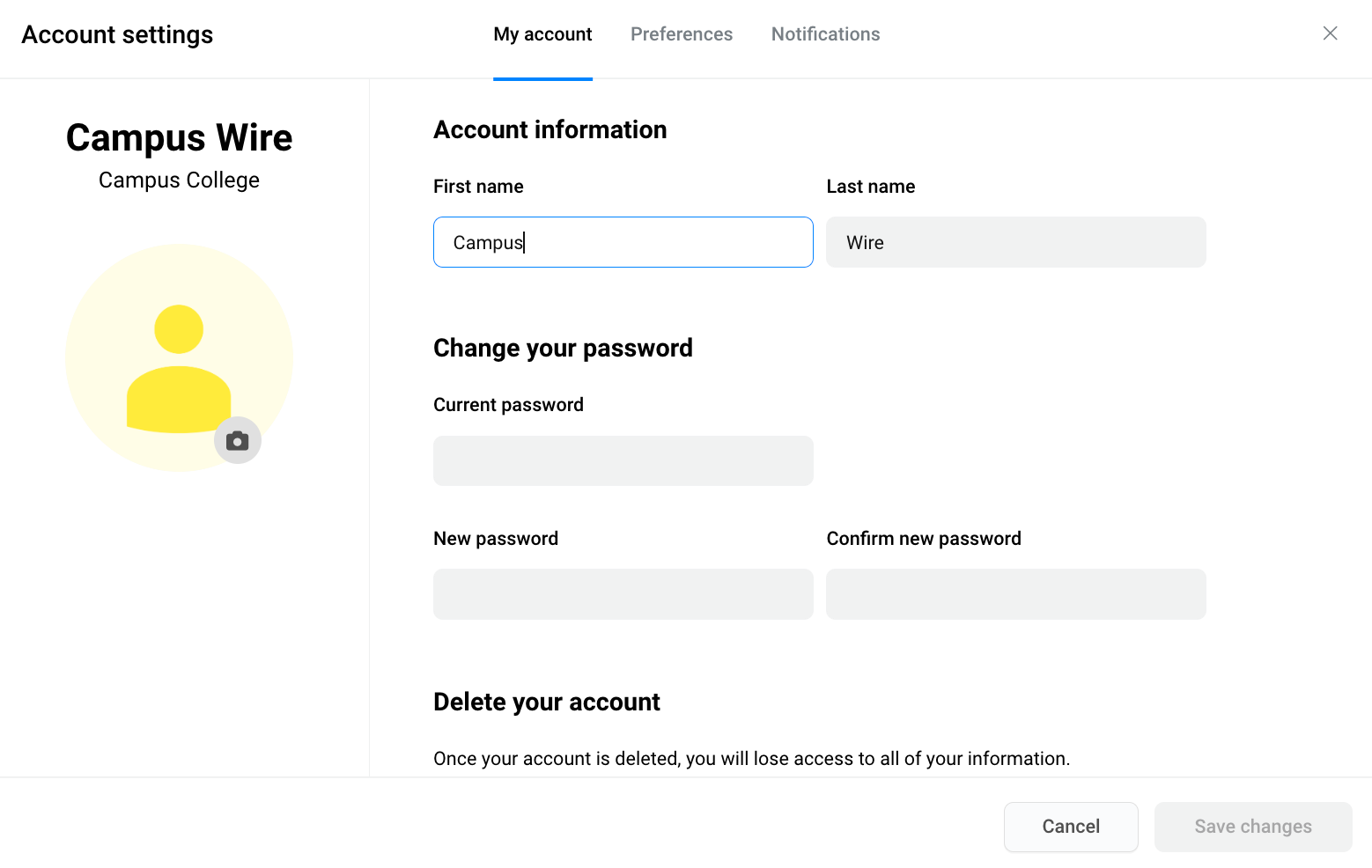
- Once you're in the Preferences tab, you'll be able to see the option forLive closed captions(the default is toggled off). If you'd like to turn them on, click on the toggle button.
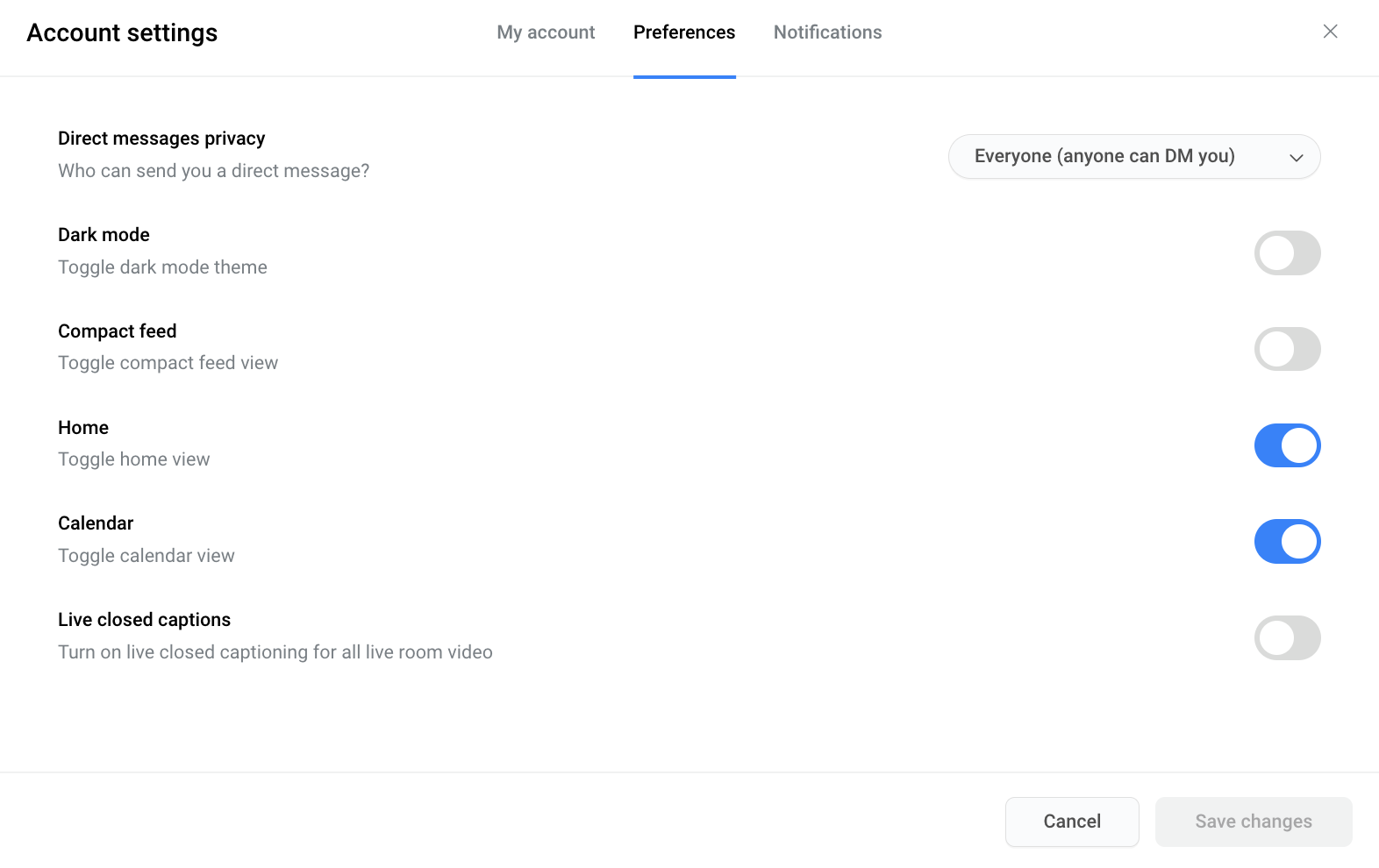
- Save your changes at the bottom right of the modal, and you'll be able to see live closed captions. You can leave this setting on as your default for all live rooms, or you can change the setting by repeating the steps above.
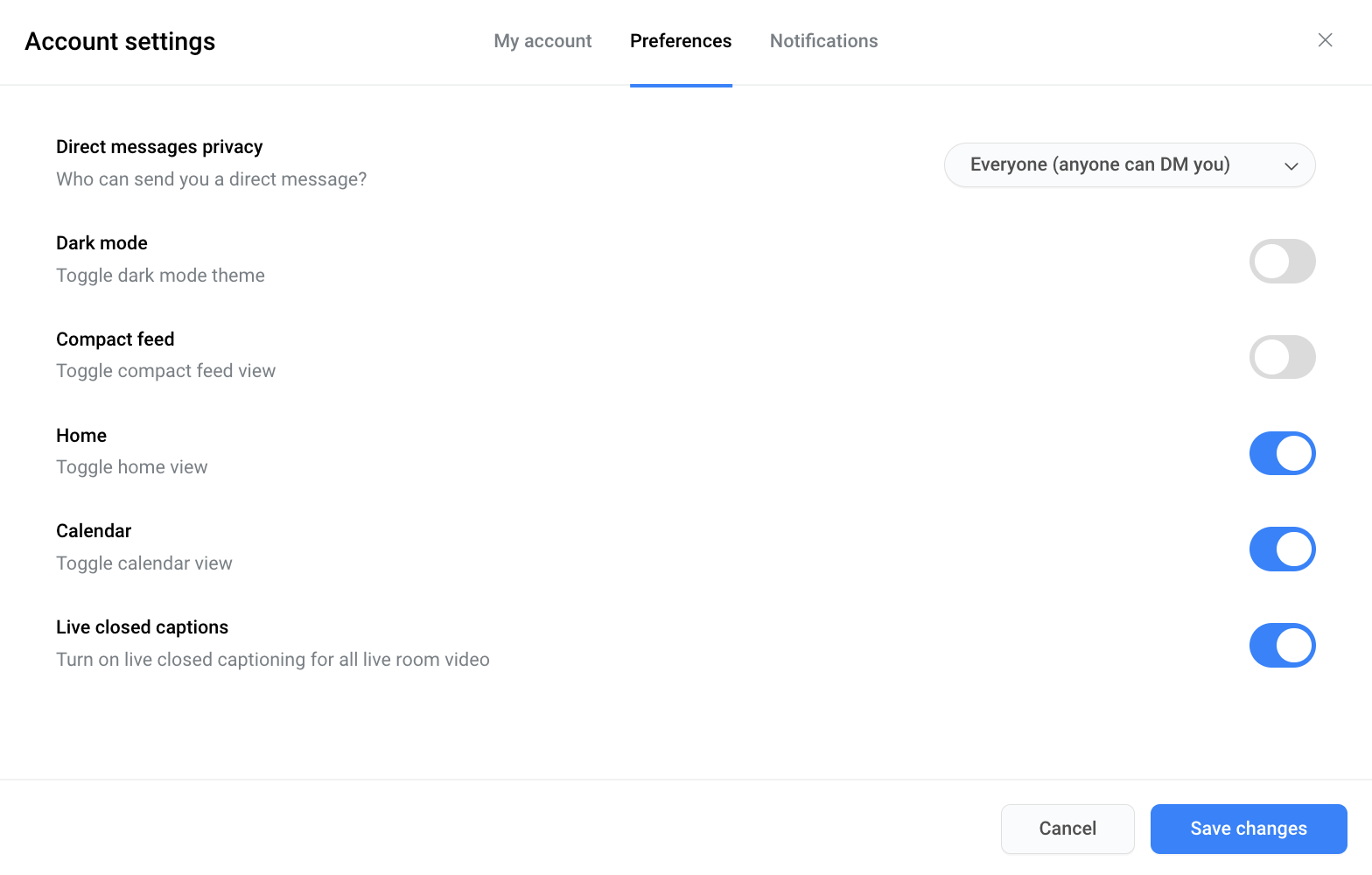
________________________________________________________________
We appreciate your patience as we work to improve our platform. Thanks for helping us improve.